- Installing People Power
- Starting People Power
- Learning to Play
- Getting Help
- Startup Troubleshooting
- Adobe Air Troubleshooting
- Gameplay Troubleshooting
- Video Troubleshooting
- Audio Troubleshooting
- Performance Troubleshooting
- People Power Information
A. Installing People Power
People Power will run on Microsoft Windows, Mac OS X and Linux using Adobe AIR 2. Please see the Adobe AIR 2 System Requirements page for more details: http://www.adobe.com/products/air/systemreqs/.
Users who downloaded the game prior to 14 October 2015 must un-install the earlier version before installing this one (v.f121). If you attempt to install v.f121 before removing the previous installation, you will receive an error message.
To install People Power:
- Visit http://get.adobe.com/air/ to download and install Adobe AIR 2.
- Double-click the PeoplePower.air icon to launch the installer and follow the instructions in the install wizard.
B. Starting People Power
To start People Power double-click the People Power icon on your desktop or run PeoplePower.exe from your install directory.
You can skip the opening splash screen by pressing ESC.
C. Learning to Play
To begin, start People Power.
On the Main menu, click New Game
Choose a scenario.
Click START.
After the scenario loads, you will be on the first day of the scenario. A pop up message outlines the essentials of the scenario. If this is your first time with the scenario, this is very important required reading. Greater detail about the scenario can be found in the Country Information notebook on the bookshelf at the right. Other useful information is in the Help menu, which you open by clicking Help -> Help People Power. Read all of the Reference section, particularly the Introduction.
D. Getting Help
In addition to the Help menu at the top of the screen, context-sensitive help is available throughout the game. Each game window has a ‘?’ link at the top right corner. This opens a help file with specific information about that window.
E. Startup Troubleshooting
Adobe AIR 2 or later must be installed on your computer before you can install and play People Power. If you do not have Adobe AIR installed on your computer and you chose not to install Adobe AIR, when you attempt to install People Power you will not be able to open PeoplePower.air file. To fix this problem install Adobe AIR before attempting to install People Power.
F. Adobe AIR Troubleshooting
Adobe Air is the product of Adobe Systems. For Adobe AIR troubleshooting visit http://www.adobe.com/support/air/
G. Gameplay Troubleshooting
If you have technical problems running the game, please visit the discussion board at http://www.peoplepowergame.com/forum.
If you have questions about a particular scenario, please visit the discussion board at http://www.peoplepowergame.com/forum.
H. Video Troubleshooting
Game Resolution -- The minimum supported screen resolution is 1024 x 768. The game can be played fullscreen at that resolution.
To change the game resolution:
- Open the Main Menu by choosing Game -> Preferences and clicking on Game Settings.
- Choose your desired resolution from the Resolution drop-down menu. Your changes will update automatically.
Note: The minimum vertical resolution is incompatible with most "netbook" computers. The game will not be displayed properly and will be unplayable on most netbooks.
I. Audio Troubleshooting
To turn the music on and off, or change the volume
- Open the Main Menu by choosing Game -> Preferences and clicking on Game Settings.
- Check or uncheck the Play Audio box to enable or disable sound.
- Adjust the Music Volume slider to set the desired music volume.
Alternately, you may use the Mute/Unmute toggle and volume slider at the bottom, right of the game window.
J. Performance Troubleshooting
If People Power runs slowly, or you have other trouble with how well the game runs on your computer, please visit the discussion board at http://www.peoplepowergame.com/forum.
Other applications running while you are playing People Power can compromise game performance. Please close other applications before you start People Power.
You may also visit the Adobe AIR 2 System Requirements page to find out how your computer compares to the AIR minimum specifications: http://www.adobe.com/products/air/systemreqs/.
K. People Power Information
- For tips and strategies for playing People Power, please visit http://www.peoplepowergame.com/forum
- For more information about People Power, visit our Web site at http://www.peoplepowergame.com/